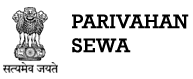How to apply Public Service Vehicle badge?
Steps to follow to apply for Public Service Vehicle Badge:-
1. Visit https://sarathi.parivahan.gov.in/
2. Select concerned state
3. Click on "Services on Drivers License(Renewal/Duplicate/AEDL/Others)" from "Driving License" menu
4. Fill up application form
5. Take appointment
6. Visit RTO on scheduled date with original documents.
Note : This Services is available in some states only.