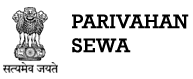Search
Search results
-
How can I add another class of vehicle after submission of the application?
... number & Date of birth" and click "Submit" 5. Fill up the Details 6. Visit RTO on scheduled date, with original documents ...
nicsuperuser - 12/31/2020 - 00:21
-
How do I check pending transactions against my Vehicle?
... No. (Last 5 Digit) or Transaction Number d. Click on "Show Details" button e. Click on "Transaction Number" to Clear the Pending ...
nicsuperuser - 11/24/2020 - 11:43
-
How to apply for addition of class of vehicle, I have a valid learner's License
... number" and "Date of birth" click "Get Drivers License Details" 7. Fill up Application Form 8. Take appointment 9. Visit RTO on ...
naveen - 11/27/2020 - 00:29
-
AUCTION MODULE FOR REGISTER VEHICLES
User who has purchased or acquired the motor vehicle, at a public auction conducted by, or on behalf of, Government, shall ... regarding the auction of the vehicle and public auction details in the VAHAN 4.0 portal to capture the details to be used by the ...
nicsuperuser - 01/15/2021 - 10:19
-
August Press Coverage
... everything will be available online in Delhi; Know the details. 3. Odisha launches mobile app for integrated road ... Challans 6. ‘Super’ app to provide all vehicle-related services at one stop| All you need to know 7. ...
nicsuperuser - 10/23/2023 - 12:19
-
I have lost my registration certificate. How do I apply for a duplicate registration certificate?
... b. Enter your "Vehicle Registration Number" c. Click on "Proceed" d. Select the "Basic ... and Submit g. Select "Duplicate RC" h. Enter "Service Details" i. Update "Insurance Details" j. Review Fee Panel and Proceed k. Pay fee as it Shows ...
nicsuperuser - 11/24/2020 - 11:33