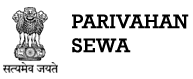a. Visit https://vahan.parivahan.gov.in/vahanservice/vahan/ui/statevalidation/hom...
b. Click on "Other Online Services" and Select "Online Permit"
c. Select a state for which you want to apply and then click on "Proceed"
d. Enter your Registration No. and Last 5 Digit of Chassis No and then click on "Proceed"
e. Enter your current mobile no or this may be appear and disabled as per your state configuration.
f. Click on Generate OTP and Enter OTP to Continue and then click on "Login" and then "Proceed"
g. Click on "Renewal Of Permit" icon appear on home page or from "Permit Applications" menu
h. Click on Submit button to generate temporary application number after checking all the previous details display on the form
i. Click on "Verify Now" if you want to proceed further
j. Click on Submit button again after checking all the previous details display on the form to be verified by yourself(user him/herself)
k. Click on "Pay Now" if you want to proceed further
l. Click on "Check Application" to calculate fees as per some conditions
m. Click on "Make Payment" to pay fees
n. If payment is successful then permit receipt has been generated
o. Please Visit Allotted Office to proceed further
How do I apply for renewal of my permit?
English