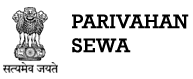English
a. Visit https://vahan.parivahan.gov.in/vahanservice/vahan/
b. If you are New User Kindly "Register" First or Login and Continue
c. Click on "Other Services” and Select "Update User Mobile No"
d. Enter your Registration No., Chassis No. (Complete), Engine No. (complete) and Previous Registered Mobile Number
e. Click on Generate OTP and Enter OTP to Submit
f. Enter new Mobile Number and Click on "UPDATE" button