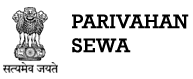Frequently Asked Questions - LL – Learners License related services
You need to contact your Zonal Office/Transport Department, while carrying the original document(s)
Steps to for Learners' Licence for New Learner's License (Flow may be differ from state to state):-
1. Visit https://sarathi.parivahan.gov.in/
2. Select concerned state
3. Click on "Application for New Learners License" from "Learner's License" menu
4. Fill up Learner's License application Form
5. Click on Next Button to proceed
6. Visit RTO on scheduled date with original documents & Fee Slip
You need to contact your Zonal Office/Transport Department, while carrying the original document(s).
You need to contact your Zonal Office/Transport Department, while carrying the original document(s)
Learner's License validity is for 6 Months and post expiry you can only get a new Learner's License. The expired License cannot be renewed.
Any citizen who wants to add a category of vehicles in their license must take the following steps
Steps to follow for Additional Endorsement in License (Flow may be differ from state to state):-
1. Visit https://sarathi.parivahan.gov.in/
2. Proceed for License related services
3. Select concerned state
4. Click on "Application for New Learners License" from "Learner's License" menu
5. Select "Applicant holds Driving License, Enter DL Number"; fill your Driving License number and Date of Birth
Yes. Any user who needs to add a category should follow the following steps. Steps to follow for Additional Endorsement in License (Flow may be differ from state to state):-
1. Visit https://sarathi.parivahan.gov.in/
2. Proceed for License related services
3. Select concerned state
4. Click on "Application for New Learners License" from "Learner's License" menu
5. Select "Applicant holds Driving License, Enter DL Number"; fill your Driving License number and Date of Birth
6. Fill up Application Form
You can call us on our Helpline number: +91-120-2459169 (Timings: 06:00AM - 10:00PM)
Email: helpdesk-sarathi@gov.in
You may fill it along with the first or last name.
Yes, you can apply for Driving License in India.
Full Form for MCWOG: Motor cycle without Gear.
MCWG: Motor Cycle with Gear
MC50CC: Motor vehicle with engine capacity less than 50CC
Note: The vehicle category is as per the state jurisdiction
Yes, you need to get the medical certificate from the hospital.
The age criteria are as follows:
1. 16 years of age for MCWOG vehicle class (Private Vehicle)
2. 18 years of age for LMV (Light Motor Vehicle) & MCWG vehicle class (Private Vehicle)
3. 20 years of age for Transport Vehicle
4. 18 years of age for Conductor License
Steps follow for Find Application Number:-
1. Visit https://sarathi.parivahan.gov.in/
2. Select concerned state
3. Click on "Find Application Number" from "Others" menu
Steps to modify Particular:
1. Visit https://sarathi.parivahan.gov.in/
2. Select concerned state
3. Select the "Application Edit (Learners' License Only)" from "Learner's License" menu
4. Fill up Application Details
5. Visit RTO on scheduled date, with original documents
You may approach to the RTO at scrutiny counter to get them modify, but it is as per the state jurisdiction.
Steps to check License status:
1. Visit https://sarathi.parivahan.gov.in/
2. Select concerned state
3. Select "Application Status" top menu
Steps to Modify Application:
1. Visit https://sarathi.parivahan.gov.in/
2. Select concerned state
3. Select the "Add Class of vehicles" from "Others" menu
4. Enter "Application number & Date of birth" and click "Submit"
5. Fill up the Details
6. Visit RTO on scheduled date, with original documents
Steps to follow to apply for service withdrawn:
1. Visit https://sarathi.parivahan.gov.in/
2. Select concerned state
3. Click on "Services Withdrawn by an Applicant" License" from "Others" menu
4. Enter OTP
5. Submit your Request
Note:
This Service is available as per states customization.
Steps follow for update mobile number in License:-
1. Visit https://sarathi.parivahan.gov.in/
2. Select concerned state
3. Click on "Mobile Number Update" from "Others" menu
You need to contact your Zonal Office/Transport Department, while carrying the original document(s)
Steps to check License status:
1. Visit https://sarathi.parivahan.gov.in/
2. Select concerned state
3. Select "Application Status" menu
The session does not save any data. The applicant should apply again for the same
Yes, you can apply for Driving License in India.
Eligibility criteria:-
1. If you are a Diplomat: You can apply for Driving License directly.
2. If you are a Non-Diplomat: You have to apply for Learner's License, before proceeding for Driving License.
No, you can endorse the class of vehicle on the same Learning License
You can endorse the class of vehicle on the same Learning License
You need to contact your Zonal Office/Transport Department
Steps follow for Application Form:-
1. Visit https://sarathi.parivahan.gov.in/
2. Select concerned state
3. Click on "Print Application Form" from "Others" menu
The requirement may differ as per state policy. You need to follow the instructions provided by the State.
I want to apply for a Learner's License test. Is there any test involved?
Yes, you have to pass the online test (test) to get Learner's License. You can practice (sample set of questions) here:-
1. Visit https://sarathi.parivahan.gov.in/
2. Select concerned state
3. Select "Sample Question for Learners' License Test" from "Learner License" menu
No, Learners' License test is not required
You need to report the concerned RTO or their authorized learning license test center.
You need to report the concerned RTO or examination authority.
Yes, you have to pass the online test (STALL Test) to get Learner's License. After the completion of its one month you need to appear for driving test to get your driving license.
You can practice some Learners License test questions (sample set of questions) here:-
1. https://sarathi.parivahan.gov.in/
2. Select concerned state
3. Click on "Sample question for LL Test" from "Learner License" menu
Yes, you can practice mock test here (sample set of questions) here:-
1. Visit https://sarathi.parivahan.gov.in/
2. Select concerned state
3. Select "Mock Test for Learners' License" from "Learner License" menu
The test which is taken up by the Transport Department to issue the learners license via online mode.
Steps to follow for online Learner's License:-
1. Visit https://sarathi.parivahan.gov.in/
2. Select concerned state
3. Click on "Online Learners' License Test (STALL)" from "Learner License" menu
4. Enter "Learners' License Application", "Date of Birth" and Password
5. Click on Login Button to proceed
Note: These Services are available in some states only.
You need to ask your concerned RTO for the same.
Learner's License validity is for 6 Months, and you can apply for New Driving License after 30 days.
After completing online procedure for further processing of application you should visit the concerned RTO office with the required documents as shown on the acknowledgement slip. You should also carry a copy of the fee receipt
Application under scrutiny means applicant is required to visit the concerned RTO for physical verification of documents, and submit his/ her Biometrics to complete the application process.
After completing online procedure for further processing of application you should visit the concerned RTO office with the required documents as shown on the acknowledgement slip. You should also carry a copy of the fee receipt
Steps follow for Mobile number update in License:-
1. Visit https://sarathi.parivahan.gov.in/
2. Select concerned state
3. Click on "Mobile Number Update" from "Others" menu
Steps to Print Learner's License:-
1. Visit https://sarathi.parivahan.gov.in/
2. Select concerned state
3. Click on "Learner License" menu
4. Click on print Learners License (FORM3)
5. Fill Application number & Date of Birth AND Submit.
Note: This Service is Applicable only in some states.
This is as per the state jurisdiction; your state is not allowing printing by the applicant.
Learners' License cannot be renewed and New Learners' License shall be issued. Applicants can visit
1. https://sarathi.parivahan.gov.in/
2. Select concerned state
3. Click on "Expired Learner License Issue Again" from "Learner's License" menu
1. Check the application status and click on print acknowledgment which shows required documents.
2. Click on print Form 1 & can download application form & Form 1A
3. Click on Appointment letter from the same application status.
4. Fee receipt.
Take re-appointment through visit https://sarathi.parivahan.gov.in/ >> Select State >> Click on "Appointments" >> Slot booking Learners' License Test.
No. Apply for Driving License before your Learner License expires and complete the driving test.
You have to pay Retest fee and book fresh appointment.
For Retest payment visit
https://sarathi.parivahan.gov.in/ >> Select State >> and Click on Fee Payments >> Fee Payments.
For Re-appointment through visit
https://sarathi.parivahan.gov.in/ >> Select State >> Click on "Appointments" >> Slot booking Learner's License Test.
Re-schedule the appointment, subject to availability of slots.