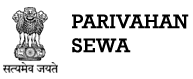Frequently Asked Questions - Fees Payment
Steps to Pay Online, Additional, Retest Payment or Verify Pay Status:-
1. Visit https://sarathi.parivahan.gov.in/
2. Select concerned state
3. Click on "Fee Payments"
4. Click on "Fee Payments" menu and Select Service
Steps to print your Payment Slip :-
1. Visit https://sarathi.parivahan.gov.in/
2. Select concerned state
3. Click on "Fee Payments" from the "Fee Payments" menu
Might be your state is not accepting the online fees, You need to contact your Zonal Office/Transport Department, while carrying the original document(s)
Steps to Pay Online:-
1. Visit https://sarathi.parivahan.gov.in/
2. Select concerned state
3. Click on "Fee Payments" from the "Fee Payments" menu
4. Click on "EPayment" menu and Select Service
Steps to Verify Pay Status :-
1.Visit https://sarathi.parivahan.gov.in/
2. Select concerned state
3. Click on "Fee Payments" from the "Fee Payments" menu
4. Click on "EPayment" menu and Select Service
You need to contact your Zonal Office/Transport Department, while carrying the original document(s)
Steps to Verify Pay Status :-
1.Visit https://sarathi.parivahan.gov.in/
2. Select concerned state
3. Click on "Fee Payments" from the "Fee Payments" menu
4. Click on "EPayment" menu and Select Service
Note: Retry payment after few minutes
You need to contact your Bank branch , while carrying the document(s)
Steps to Verify Pay Status:-
1. Visit https://sarathi.parivahan.gov.in/
2. Select concerned state
3. Click on "Fee Payments” from the "Fee Payments" menu
4. Click on "EPayment" menu and Select Service
You need to contact your Zonal Office/Transport Department, while carrying the original document(s) or contact helpdesk.
You need to contact your Zonal Office/Transport Department, while carrying the original document(s)
No, the cancel application Fee is not refunded
You need to contact your Zonal Office/Transport Department, while carrying the original document(s)
You need to contact your Zonal Office/Transport Department, while carrying the original document(s)
Steps to Pay Retest Payment :-
1 Visit https://sarathi.parivahan.gov.in/
2 Select concerned state
3 Click on "Fee Payments"
4 Click on "EPayment" menu and Select Service
Steps to print your Payment Slip :-
1. Visit https://sarathi.parivahan.gov.in/
2. Select concerned state
3. Click on "Fee Payments" from the "Fee Payments" menu
4. Click on "Print Receipt" from "EPayment" menu
A new application needs to be placed for a retest.
Steps to Pay Retest Payment :-
1 Visit https://sarathi.parivahan.gov.in/
2 Select concerned state
3. Click on "Fee Payments" from the "Fee Payments" menu
4 Click on "EPayment" menu and Retest Fee
Yes, you can pay before your slot test date.
You need to contact your Zonal Office/Transport Department, while carrying the original document(s)
Yes, you are able to deposit the fee but after the 60 days of last failure attempt.
Re-test can be applied after 7 days.
No, the cancel application Fee is not refunded
Steps to Verify Pay Status :-
1.Visit https://sarathi.parivahan.gov.in/
2. Select concerned state
3. Click on "Fee Payments" from the "Fee Payments" menu
4. Click on "EPayment" menu and Select Service
Steps to Verify Pay Status:-
1. Visit https://sarathi.parivahan.gov.in/
2. Select concerned state
3. Click on "Fee Payments” from the "Fee Payments" menu
4. Click on "EPayment" menu and Select Service