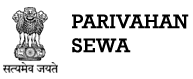Frequently Asked Questions - Appointment of Slots for Drivers License
Steps follow to Booking Appointment :-
1. Visit https://sarathi.parivahan.gov.in/
2. Select concerned state
3. Click on "Appointments" and Select Service.
4. Take appointment
5. Visit RTO on scheduled date with original documents.
Note: This service is available in some states only
Steps follow to check available Slot :-
1. Visit https://sarathi.parivahan.gov.in/
2. Select concerned state
3. Click on "Appointments" and Select Service.
4. Select concerned state and RTO
5. Select date
Steps follow to Booking/Reschedule or Cancel Appointment/Slot :-
1. Visit https://sarathi.parivahan.gov.in/
2. Select concerned state
3. Click on "Appointments" and Select Service.
4. Take appointment
5. Visit RTO on scheduled date with original documents.
Note: This service is available in some states only
Steps follow to Booking/Reschedule or Cancel Appointment/Slot :-
1. Visit https://sarathi.parivahan.gov.in/
2. Select concerned state
3. Click on "Appointments" and Select Service.
4. Take appointment
5. Visit RTO on scheduled date with original documents.
Note: This service is available in some states only.
Slot Booking to be done after Cancelling Appointment
Steps follow to Booking/Reschedule or Cancel Appointment/Slot :-
1. Visit https://sarathi.parivahan.gov.in/
2. Select concerned state
3. Click on "Appointments" and Select Service.
4. Take appointment
5. Visit RTO on scheduled date with original documents.
Note: This service is available in some states only
Slot Booking to be done after Cancelling Appointment
Appointment can be cancelled max 3 times or (As per state policy)
Appointment can be cancelled max 2 times or (As per state policy)
Steps follow to check available Slot:-
1. Visit https://sarathi.parivahan.gov.in/
2. Select concerned state
3. Click on "Appointments" and Select Service.
4. Select concerned state and RTO
5. Select date
Appointment need to be rescheduled for next time
There is no need for appointment in addition endorsement
You need to contact your Zonal Office/Transport Department, while carrying the original document(s)
Steps follow to Booking/Reschedule or Cancel Appointment/Slot :-
1. Visit https://sarathi.parivahan.gov.in/
2. Select concerned state
3. Click on "Appointments" and Select Service.
4. Take appointment
5. Visit RTO on scheduled date with original documents.
Note: This service is available in some states only
Steps follow to check available Slot :-
1. Visit https://sarathi.parivahan.gov.in/
2. Select concerned state
3. Click on "Appointments" and Select Service.
4. Select concerned state and RTO
5. Select date
You need to contact your Zonal Office/Transport Department, while carrying the original document(s)
You need to contact your Zonal Office/Transport Department, while carrying the original document(s)
Steps to Print your Appointment/Acknowledgement Slip :-
1. Visit https://sarathi.parivahan.gov.in/
2. Select concerned state
3. Click on "Application Status"
4. After entering application number and Date of Birth, On Right side you will find your application FORMS/ Appointment/ Acknowledgement Slip