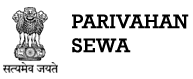How do I terminate my vehicle hypothecation?
a. Visit https://vahan.parivahan.gov.in/vahanservice/vahan/
b. Enter your "Vehicle Registration Number"
c. Click on "Proceed"
d. Select the "Basic Services" Option
e. Enter your Registration No. and Last 5 Digit of Chassis No and Click on "Validate Regn_no/Chasi_no"
f. Click on Generate OTP and Enter OTP and Submit
g. Select "HYPOTHECATION TERMINATION"
h. Enter "Service Details"
i. Update "Insurance Details"
j. Review Fee Panel and Proceed
k. Pay fee as it Shows