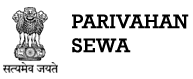If a citizen has applied for NOC, why is he/she not able to avail any other online service for vehicle?
Till NOC process is completed, the citizen cannot apply for any other service during that tenure. Once NOC application is approved, the user is eligible to apply for other services